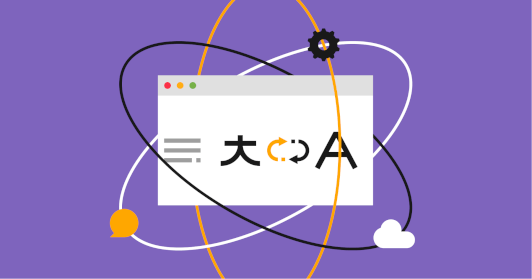A Computer-Assisted Translation (CAT) tool is a software designed to help translators do their job faster and more efficiently.
A CAT tool makes it easier to translate a document from one language to another by using translation memory, automatic translation following glossaries, automatic translation quality checks, machine translation, and other translation automation tools.
How does CAT work?
First, CAT software breaks the source text into smaller units called translation units or segments (TUs for short). Then, the tool creates a translation database storing all the source and translated segments. The CAT search engine allows the translator to view saved segments, to search for segments with similar content and to translate them. With the help of term bases, glossaries, and translation memories, the CAT tool helps the translator ensure that the terminology and writing style of the source file are translated accurately.
The best CAT tools on the market include such features like autosuggest, quality assurance, side-by-side alignment and much more. You can also use a spell checker, manage terms, use specific dictionaries, term databases, text indexers, merge the translation and the source text, manage projects, translation memories, and automate translation work in general. Here’s how CAT software works using Smartcat as an example:
What benefits can CAT tool bring to you?
Time
Translation is time-consuming, and CAT tools save time. Glossaries help save time by automatically offering previously-translated terms which have been saved in the database.
Translation memories (TMs) save time by automatically adding translations to untranslated segments when they are the same or similar. Import/Export tools help save time by carefully importing, saving and exporting the source-document formatting for compatibility and other purposes.
Efficiency
Saving time means working becomes more efficient. The translator doesn’t have to worry about the source-file formatting — the CAT tool does it for them. Through "fuzzy search" features, CAT tools can find segments that are not a100% match. This saves a lot of time and effort and helps produce coherent and consistent translations.
Convenience
A CAT tool divides the text to be translated into TUs and presents the segments clearly to make translating easier and faster. Smartcat shows each segment in a box, and the translation is entered in a separate box to the right of the source text. The best CAT tools do a lot more for the translator: they count words, segments and units, analyze text, compare portions of new and pre-translated material, etc., so the translator doesn’t have to.
Control
CAT tools like Smartcat allow more than one translator to work simultaneously on the same project and even the same document. The project manager controls everything within the system without turning to outside project management tools. By giving translators access to CAT tools LSPs can manage large international projects, e.g. Smartcat allows companies to pay all their remote workers in one payment — the system distributes the payment to each translator accordingly.
Utility
A CAT tool doesn’t translate a document. Instead, it gives translators everything they need to translate: automatic machine translation, storing translations in TMs, text navigation, quality checks, translation progress tools and everything under one roof. Smartcat takes this one step further and also has a marketplace where LSPs, translators, and potential customers can find each other.
The advantages of using Smartcat outweigh any cons you can think of. Smartcat is the best possible solution for translators. It’s license-free. Also, the system allows you to translate simple DOC files, charts, websites, and a lot more!
Subscribe to our newsletter