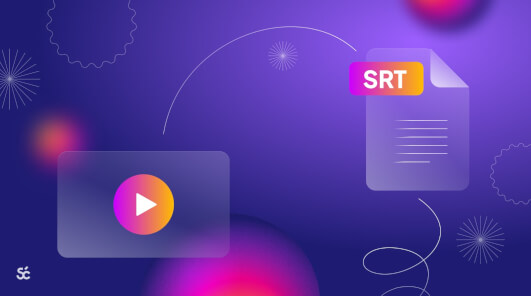SRT files play a vital role in the process of accurate, efficient subtitling and video translation, ensuring that on-screen dialogue is accurately translated for international audiences. In this article, discover the essential basics about them and learn how to translate SRT files.
What is an SRT file?
SRT stands for SubRip Subtitle file. It is the industry-standard format used for video subtitles. An SRT file contains the text of the subtitles as well as the timing information for when each subtitle should appear and disappear on screen. This allows the subtitles to be synchronized with the video, ensuring that the translated dialogue appears at the right moment.
SRT files are plain text files with a specific structure. Each subtitle is separated by a blank line and consists of a number indicating its position, the timing information, and the text of the subtitle itself. For example:
``` 1 00:00:02,000 --> 00:00:04,500 Hello, welcome to our video tutorial.
2 00:00:05,000 --> 00:00:08,000 Today, we will be discussing how to translate SRT files with Smartcat. ```
SRT files are widely supported by media players and subtitling software, making them the go-to format for subtitling professionals.
How is an SRT file format used in video production?
SRT files are used in video production to add subtitles to videos. They provide a way to translate video dialogue into different languages, allowing international audiences to understand the content. SRT files are particularly useful for:
Foreign language films: When a film is produced in one language but needs to be distributed globally, SRT files can be created to provide subtitles in different languages.
Educational videos: Videos used for educational purposes can benefit from subtitles, as they make the content more accessible to learners who are not fluent in the video's original language.
Online videos: Subtitles can improve the user experience of online videos, especially for viewers who prefer to watch videos without sound or who have hearing impairments.
By translating SRT files, video producers can reach a wider audience and ensure that their content is accessible to people from different linguistic backgrounds.
The importance of accurate translations in video content
Accurate translations are crucial in video content because they directly impact the viewer's understanding and overall video experience. Poorly translated subtitles can lead to confusion, misinterpretation, and a negative user experience. Here are a few reasons why accurate translations are essential in video production:
Maintaining the original meaning: Translating dialogue entails capturing nuances, cultural references, and intended meaning to ensure subtitles convey the original message accurately.
Preserving the tone and style: Well-translated subtitles preserve the tone and style of the original dialogue, crucial for comedic or dramatic videos where dialogue delivery impacts scene impact.
Enhancing accessibility: Accurate translations broaden video accessibility, catering to those with hearing impairments or who prefer soundless viewing, enabling full engagement through subtitles.
To achieve accurate translations, it is essential to use reliable translation tools like Smartcat that can handle the complexities of SRT files while ensuring linguistic accuracy and cultural appropriateness.
Introducing Smartcat - a powerful translation tool for SRT files
Smartcat, the essential language AI platform for global enterprises, offers streamlined tools for translating SRT files, ensuring precision and efficiency through its intuitive platform.
Some of the key features of Smartcat for SRT file translation include:
AI translation: Translate your SRT files in seconds and to exceptional quality standards.
Collaborative review: Invite as many collaborators as you like to review your SRT AI translations inside Smartcat Editor, including at the same time. User seats are unlimited and come at no extra cost.
Translation memory: Smartcat automatically stores and suggests translations for recurring phrases, reducing repetitive work and ensuring consistency across multiple subtitles.
Terminology management: Smartcat provides a centralized repository for managing terminology via glossaries, ensuring that specific terms are translated consistently throughout the SRT file.
Quality assurance: Smartcat includes built-in quality assurance checks, such as spell-checking and grammar verification, to ensure the accuracy and professionalism of the translated subtitles.
With these features and more, Smartcat empowers teams to deliver high-quality, accurate translations for SRT files, saving time and improving the overall subtitling workflow.
A step-by-step guide to translating SRT files with Smartcat
Set up the translation project
Create a new translation project within Smartcat and specify the target languages for translation.
Import the SRT file
Upload the SRT file you want to translate. Smartcat will automatically analyze the file and extract the text and timing information.
AI-translate the subtiles
Smartcat uses leading AI technologies that automatically translate your SRT file for you. When you use Smartcat more than once, Smartcat AI reuses your previously confirmed translated terms where there is a word or phrasal match, saving you time and expense.
Review and revise
Once AI translation is complete, review the subtitles to ensure accuracy and quality. Smartcat's quality assurance checks can help identify any errors or inconsistencies. You can also use Translation Quality Scoring to see lower-scored translations that require a closer look.
Export the translated SRT file
After the review process, export the translated SRT file from Smartcat. The file is now ready to be integrated into the video editing software for final production.
How to extract subtitles from a video file
If you want to get an SRT file from a video file format, such as mp4, MOV, or other, you can do so with Smartcat as well, thanks to Smartcat’s OCR technology. It’s super fast and easy too. Follow the steps below:
Upload your video file to Smartcat
Download the subtitles in SRT file format
By following these steps, you can leverage Smartcat's powerful features to translate SRT files efficiently and accurately, ensuring that your videos are accessible to a global audience.
Tips and best practices for translating SRT files effectively
To make the most of Smartcat and ensure high-quality translations for SRT files, consider the following tips and best practices:
Understand the context
Familiarize yourself with the video content and the target audience to provide accurate and contextually appropriate translations. Consider cultural nuances, idiomatic expressions, and character voices when translating dialogue.
Maintain consistency
Use Smartcat's translation memory and glossary features to ensure consistency across the entire SRT file. This helps create a seamless viewing experience for the audience.
Review and edit
Always proofread and review the translated subtitles before exporting the final SRT file. Pay attention to spelling, grammar, and timing to ensure a polished and professional end result.
Engage with the video
Watch the video while translating the subtitles to better understand the timing and flow of the dialogue. This will help ensure that the translated subtitles are synchronized with the video playback.
Collaborate with experts
If you encounter complex or specialized terminology, consider collaborating with subject matter experts or freelance linguists with domain-specific knowledge. This ensures accurate translations and maintains the integrity of the content.
By following these best practices and utilizing Smartcat's advanced features, you can streamline the translation process and produce high-quality subtitles for your videos.
Make the best of your new-found SRT translation knowledge
Translate SRT files for high quality and with precision and speed using your newly acquired SRT file translation insights and best practice know-how! By harnessing the power of AI human workflow translation, you will be ready to take your videos global and engage audiences in any language.
Subscribe to our newsletter