Easily translate software UI designs with our developer-friendly Figma integration
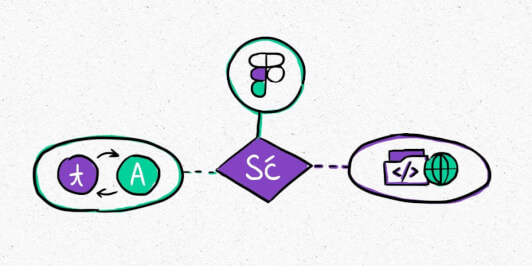
The Smartcat Figma integration lets you easily get translations of your Figma designs right inside the Figma platform for a more efficient localization workflow of your software's user interface – continuous localization, better context, higher quality, and cooler designs!
How does it work?
You can now connect your user interface designs to Smartcat’s software localization workflows that enable you to continuously and seamlessly get translated versions of your Figma files, removing and copying and pasting, and manual work you may have had to do before.
Once you have created a Smartcat Software localization project (or connected to an existing one), you can specify the keys right in Figma, then send these keys to Smartcat for translation, and, finally, pull them right back into your software UI in the right spots.
It is the easiest and quickest way to translate your UI designs, automatically, professionally, and to the highest level of quality.
The ultimate way to translate your Figma designs for speed and ease
Our Figma integration, along with the ability to translate Software UI, eliminates the administrative load that translating your designs has typically involved.
You longer need to:
Download your Figma design files or upload and send translations
Wait for the translation turnaround to complete
Manage various file versions
Engage in back-and-forth email communication
Enjoy three immediate benefits
Thanks to continuous localization and AI translations + human workflows, you can improve translation performance and achieve faster Go-To-Market. It's a real business booster.
Turnaround times down from days and weeks to minutes
Cost savings of up to 70%
A much more simplified workflow
Make your Figma files for software UI truly multilingual with Smartcat in three steps
First, install and run the Smartcat Figma plugin (Set up Smartcat Figma Plugin). Once that’s done, the developer-friendly support for software localization in Figma lets you:
Set up keys manually or automatically, and specify labels
Seamlessly send content to Smartcat software localization projects for translation
Easily handle key conflicts
Curious to know more in detail? Head to our Help Center article about software design localization via Smartcat.