We’ve simplified projects and file translation in Smartcat
Smartcat has launched the Unified Project Creation workflow. This new tool merges the functionalities of the Project Creation workflow and the Translate a File workflow into a single streamlined interface. It offers greater flexibility, improved usability, and a smoother user experience.
The new update will also address challenges some users face when managing project creation and video translations, making Smartcat easier to use and giving you access to all functionalities in one place.
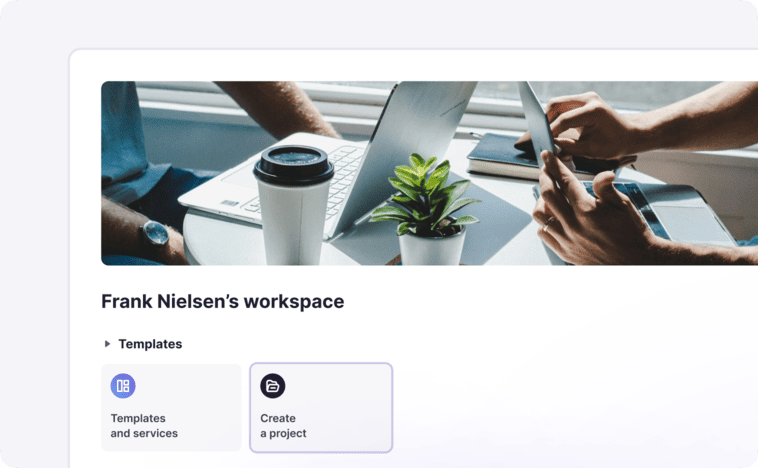
Your new streamlined experience
Simplified project creation
Now, users can initiate project creation from one place, whether setting up a complex workflow or simply translating a file. The interface offers clear instructions and customizable options for every type of translation task.Enhanced language selection
The new workflow introduces an organized, three-tab system for selecting languages:All languages
Dialects
User-selected languages
This change makes it far easier for users to navigate, select, and deselect languages. Unsupported AI translation languages are now clearly marked in gray, ensuring users know exactly what can and cannot be translated by AI.
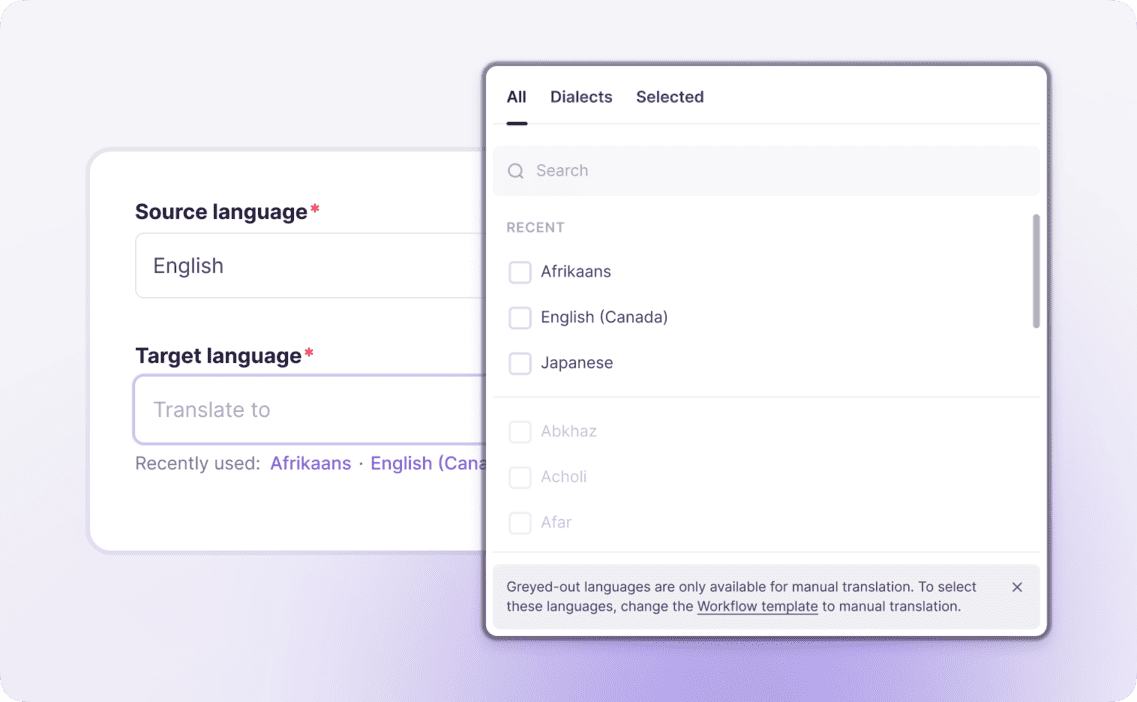
The "Project Name" field is no longer mandatory, allowing users to skip it if they’re in a rush. If the field is left blank, Smartcat automatically names the project "New Project." If that name is already taken, a number is added to ensure each project has a unique identifier.
Optional File Uploading
The workflow now allows users to create a project without needing to upload files immediately. Files can be added at any point during the project setup or even after, giving users greater flexibility in organizing tasks.Improved interface design
The design overhaul has eliminated unnecessary elements like the oversized buttons and banners. The left-side navigation bar has also been optimized to free up space, making the interface cleaner and easier to read.Video translation support
While video translation workflows are not yet fully integrated, the new system is built to accommodate multimedia translation needs, with updates expected soon.
Translation project management, the Smart(cat) way
This overhaul is more than just a facelift; it significantly improves user experience and productivity. By merging the best features of both workflows into one, Smartcat has simplified the entire project setup process, offering users more control and flexibility.
For businesses working on large-scale translation projects or handling multimedia content, this new workflow reduces time spent managing tasks, setting workflows, and organizing files.
Whether translating a quick file or managing a complex localization project, Smartcat’s new workflow offers the flexibility, speed, and user-friendly design to do the job efficiently.
As always, Smartcat continues to enhance its platform to ensure you have the most efficient tools for your translation and localization needs. Watch this space for the latest updates!
Try out our new project creation workflow!
Go to Smartcat

