Your Team of AI Agents to Grow Global Markets Faster
Create, translate, and automate content in any language with expert-enabled AI agents.

Expand Global Market Reach at Scale
What Can Smartcat AI agents Help You Do?
Smartcat AI agents are built to scale your global content operations. They work like your best marketers, instructional designers, ecommerce managers, and localization leads—automating the work they don’t have time for, without sacrificing quality or control.
Learning Content Agent
Generate corporate learning materials in any language from internal knowledge, tailored to drive employee performance and retention.
Document Translation Agent
Turn institutional knowledge into high-quality multilingual documents.
Media Translation Agent
Get instant local-language videos and audio files with translated subtitles and natural-sounding AI dubbing.
Image Translation Agent
Translate image text to any language instantly and eliminate manual entry.
Software Localization Agent
Automatically localize software UIs using institutional knowledge, glossary integration, and API workflows.
Website Translation Agent
Seamlessly translate entire websites with CMS integrations and AI agents trained on your tone and brand standards.
Quality Assurance Agent
Automate consistent, on-brand, and high-quality content across all your channels.
PDF Translation Agent
Extract, translate, and reformat PDFs while maintaining layout, styling, and embedded elements.
What Our Customers Say
Trusted by Leading Global Enterprises
How Smartcat AI Agents work
Launch Faster with Prebuilt Agents
Smartcat offers prebuilt agents for common content workflows—like document translation, video dubbing, and course localization—that are ready to deploy in minutes.
Build Your Own with Agent Builder
Create your own agents using the no-code Agent Builder, tailoring them to specific content types, compliance rules, or team workflows.
Work Smarter, Not Harder
Smartcat responds like a teammate, giving you real-time answers, recommendations, and support right in the platform. Stay focused, speed up your day-to-day work, and spend less time figuring out what to do next.
AI-Accelerate Your Global Presence
280+ languages
Instant, accurate multilingual content that makes a positive impression with global audiences.
AI + human collaboration
AI agents enhance teams by learning expertise and converting knowledge into scalable content, delivering fast, high-quality, and on-brand results with expert collaboration.
Integrated content production
Smartcat has everything to build the exact workflows you and your team need—content creation, localization, and publishing in one place.
Knowledge centralization
Driving global growth by breaking down departmental silos and enabling seamless, AI-powered content excellence.
Enterprise-grade compliance
Minimize regulatory risk with high-quality, globally compliant content.
Why Choose Smartcat AI Agents?
Engineered for enterprise-grade security, scalability, and effortless integration.
Continuously learning from institutional knowledge and expert feedback
Fully configurable to meet company-specific business outcomes
AI Agents for Every Industry
Automate Global Content Across Your Existing Tools
Scale your global workforce with AI agents
Frequently Asked Questions
How do you build AI agents?
Smartcat AI Agents are created using prebuilt templates or fully customized via the Agent Builder. They are trained on your institutional knowledge, workflows, and expert feedback to perform complex content tasks like translation, creation, and localization.
What types of AI agents are there in Smartcat?
Smartcat AI Agents are purpose-built to support a wide range of enterprise content workflows. They are categorized into four main types, each designed for a specific function:
Pre-Built Agents. Prebuilt by Smartcat, these foundational agents power common workflows like file translation, document review, course localization, and more. They are ready to deploy instantly and require no setup—perfect for teams that want to get started quickly with proven, high-impact use cases.
Custom Agents. These are agents that your team can create or adapt using Smartcat’s Agent Builder. Custom agents are trained on your institutional knowledge, workflows, and preferences. You can configure them to handle specific content types (e.g., legal contracts, product manuals) or to follow your internal brand guidelines and review steps.
Workflow Agents (sometimes referred to as Service Agents). These agents manage task routing and handoffs between users, departments, or workspaces. They help standardize and automate multi-step processes like localization requests, translation reviews, or cross-functional approvals, —ensuring tasks move efficiently and are always handled by the right expert or team.
Integration Agents. Designed to connect Smartcat with the rest of your enterprise tech stack, these agents integrate with external tools such as your CMS, LMS, PIM, TMS, or design platforms. Integration agents enable seamless, two-way content flow—pulling in source content and pushing out finished translations or localized assets without manual file handling.
What is an AI Agent Builder?
The Agent Builder is Smartcat’s drag-and-drop interface for creating or adapting AI agents to your unique business needs. You can train agents on your workflows, connect them to data, and deploy them instantly.
How do AI Agent platforms work?
AI agent platforms like Smartcat combine LLMs, expert feedback, and workflow automation to create digital teammates. Agents are assigned tasks, learn from human corrections, and improve over time through feedback and data centralization.
I thought Smartcat was a translation platform…why is it building AI Agents?
Smartcat started as a translation platform but evolved into a global content AI platform. AI agents allow Smartcat to go beyond translation—automating creation, localization, and optimization across all content types and departments.
Are Smartcat AI Agents implemented on top of my existing enterprise systems?
Yes. Smartcat AI agents integrate with your CMS, PIM, LMS, and more, allowing you to keep your existing tech stack while enhancing workflows with AI.
What controls are in place to ensure the reliability and trustworthiness of Smartcat AI Agents?
Smartcat AI Agents are trained with your internal assets, use human-in-the-loop feedback, and operate on an enterprise-grade platform with centralized oversight. The Enterprise Skill Graph ensures agents evolve in alignment with your goals.
How do you protect my sensitive data?
Smartcat adheres to enterprise-level security standards, including SOC 2 and GDPR compliance. Your content is never used to train public models, and you retain complete control over all linguistic assets.
What does the implementation process look like for Smartcat AI Agents?
Implementation begins with connecting your systems and uploading existing content. You can start with prebuilt agents or customize your own. From day one, agents learn from human edits and scale with your team via agentic workflows.
Are Smartcat AI Agents better suited for particular industries over others?
Smartcat AI Agents are designed for flexibility and are already used across industries like eCommerce, healthcare, legal, tech, manufacturing, and L&D. They adapt to your content, regulations, and domain expertise.
Can Smartcat AI work with LLMs and agents that our business is already using?
Yes. Smartcat AI Agents can be connected to existing LLMs and integrate with other agents or automation systems, making it a powerful orchestration layer for content workflows.