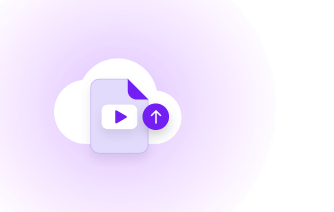Video subtitle translator for videos in any language
Get automatic video translation in minutes with Smartcat AI. Increase quality, save on costs, and go to market faster.
The Fortune 1000 trust Smartcat for translation
AI subtitles translator: 5 simple steps for enterprise translation
Follow these five steps to translate subtitles in video with Smartcat’s AI video translator:
1
Drag and drop or upload your video in seconds to Smartcat.
Top tip: If you don't have a subtitle source language file, Smartcat can create one for you by transcribing your video audio.
2
Smartcat lets you edit the original text to amend errors or make improvements.
3
Smartcat AI automatically translates your subtitles into your chosen languages.
4
Use Smartcat Editor to review and edit language and video subtitle timing with ease. Get a live preview in real time as you make edits.
Top tip: Invite coworkers or assign a linguistic reviewer from Smartcat Marketplace in a few clicks during this step.
5
Download your final video with translated and automatically burned in subtitles.
Translate video subtitles with a fast, convenient workflow
Fully auto generated subtitles with AI transcription and translation.
Cutting-edge Video Editor, enabling fast and easy subtitle review and refinement.
Add AI dubbing that sounds natural, in minutes, to further enhance your video experience.
Your multilingual digital video content library for effortless, fast, and secure project management.
Generate high quality, go to market faster, and drive cost efficiency
95%+
AI quality
Experience unparalleled translation quality, ensuring your subtitles are precise and in context.
4X
faster turnaround times
Accelerate your delivery speed with a subtitle translation workflow that’s four times faster than traditional methods.
70%+
cost savings
Reduce translation costs with automated AI-powered transcription and translation services.
Enterprise solution
Automated workspace
Translation in seconds
Content library
A global leader in AI multimedia translation
for ease of setup
ease of use
global corporate clients
of the Fortune 500
It all starts with a call
Discover real international brands’ success with Smartcat
400%
faster turnaround time
See how Smith + Nephew drove broad video translation KPIs, including a 4 X go-to-market speed increase.
30%
increased translation output
Discover how Wunderman Thompson uses Smartcat to generate 30% more translated content on the same budget.
50%
higher productivity at half the cost
Find out how expondo cut their translation costs in half while making 50% productivity gains.
The total video translation solution for the modern enterprise
High-quality, AI voice over that resonates with your global audiences and saves you money.
Translate SRT file subtitles in seconds with AI translation, then edit them in Smartcat Editor.
Get translated VTT files in up to 280 languages in seconds and to the highest of quality and consistency standards with Smartcat AI.
Choose Smartcat for effortless video subtitle translation
Reach a global audience with unrivaled quality, delivery speed, and cost savings.
Related features
Discover other enterprise-standard Smartcat AI multimedia translation products.
Simply upload your audio, video, or subtitle files and get a high-quality translated version in minutes and in up to 280 languages
Translate any audio file.
Get natural-sounding, culturally relevant AI-generated voice over.
Transcribed and translated subtitles, burned in to your output language file, all automatically.
Create full corporate learning courses, tutorials, presentations, product demonstrations, and any other type of training video.
Frequently Asked Questions
How do I get subtitles to automatically translate?
Simply drag and drop or upload your video to Smartcat. The AI technology automatically generates and transcribes subtitles. Smartcat then translates these subtitles into your chosen language with high accuracy.
This seamless process saves time and effort, letting you focus on other project aspects while Smartcat handles transcription and translation quickly and to enterprise-quality standards.
How to add translated subtitles to a video?
After generating and AI-translating a subtitle transcript on Smartcat, the next step is to review them. Smartcat translates and adds subtitles in your target language. It automatically burns the new subtitles into your target language video file.
You can also download the translated file directly from our platform as soon as your AI translation is complete.
For extra quality and accuracy, perform review inside Smartcat Editor. You can also invite team members to review or assign a subject matter expert reviewer from Smartcat Marketplace.
How to download a YouTube video with translated subtitles?
Using Smartcat, import your YouTube video to the platform. The AI generates and translates the subtitles into your target language. Once done, download the video with translated subtitles in your preferred format. This makes sharing and uploading to YouTube easy, expanding your content's reach.
How to translate a video without subtitles?
Smartcat instantly transcribes your audio and translates it with AI. The AI first creates original subtitles by transcribing the audio, which you can edit. Then, it translates the subtitles into your desired language. You can also generate natural-sounding voiceovers in minutes.
Why is video translation important?
Video translation reaches a global audience, crossing language and cultural barriers. It makes your content accessible, improves engagement, and boosts SEO for international markets, ultimately enhancing your brand's impact.
Can Smartcat translate video to English subtitles?
Smartcat translates videos into English subtitles accurately. The AI supports various source languages and offers precise translations for UK or US English, adapting to specific English-speaking markets like Ireland or South Africa.
Is Smartcat suitable for translating subtitles for multiple languages?
Smartcat efficiently handles subtitle translations in multiple languages. It's ideal for global enterprises, offering robust translation features that ensure consistency and quality across all languages.
What are the benefits of using Smartcat's video translation services?
Smartcat's AI-powered video translation ensures high-quality subtitles, voiceovers, and dubbing. The automated process reduces costs, speeds up turnaround times, and allows for efficient project management on a centralized platform.
Can I manage and retrieve my translated video files easily with Smartcat?
Yes, Smartcat offers a user-friendly library for storing, managing, and retrieving translated video files without expiration dates or storage limits. The secure, intuitive interface simplifies organization and access to your video assets.
How does Smartcat's AI video translator work?
Smartcat's AI platform transcribes your video’s spoken content, translates it into your target language, and integrates the subtitles back into the video. This automated process ensures your videos are ready for international audiences quickly and efficiently.
Which file types does Smartcat support?
Smartcat provides seamless support for over 80 file types in total.
This includes a wide range of multimedia file formats so you can simply upload or drag and drop your video, audio, and subtitle files to Smartcat without any bottlenecks.
Translate the following multimedia file formats:
How many languages does Smartcat support?
Smartcat provides AI translation into over 280 languages in seconds.
Here are some of the leading language combinations for video translation services on Smartcat:
English <> Spanish
English <> French
English <> German
English <> Chinese
English <> Japanese