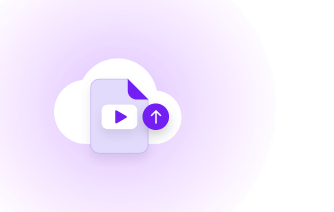XLIFF translation editor for easy workplace course localization
It’s never been easier to translate and edit the XLIFF files you need for Articulate Rise 360 or Storyline 360.
25% of the Fortune 500 trust Smartcat AI for Excel language translation.
Easily translate and edit XLIFF Files
When it comes to XLIFF file translation, Smartcat lets you upload your files and translate it in minutes using AI translation. No more complicated steps. Quick and straightforward.
Editing works in a pinch – the user-friendly Smartcat Editor shows you side-by-side original text and translations. Your in-house teams or hired linguists can review and modify translations in a user-friendly interface.
How does Smartcat XLIFF translation work?
1
2
3
4
Get translations faster with Smartcat Consistent Language AI™
100x
faster
than it would take with outsourcing to traditional agencies.
1/120th
of the cost
of outsourcing to third-party vendors with hidden costs and markups.
5
seconds
or under to translate each file
280+
languages
you can choose from
Stanley Black & Decker unlocks global L&D success with Smartcat
50-70% reduced translation costs
Stanley Black & Decker effortlessly delivers culturally relevant training content to diverse audiences, driving business growth and employee development on a global scale.
Translation costs were higher than necessary due to an expensive agency and lack of a platform that learns from each translation and can reuse existing content where relevant.
”Explore case study →
Other file formats you can translate with Smartcat
Smartcat supports 80+ file types, such as Microsoft Office documents (.docx, .xlsx, .pptx), Adobe InDesign files (.indd), PDF documents, HTML files, subtitle files (.srt, .vtt), XML files, JSON files, and other formats.
This flexibility allows users to efficiently translate diverse content types, from business documents to multimedia and eLearning localization files.
Why Smartcat is the right translation software for learning and development
Smartcat's AI speeds up localization while maintaining accuracy.
In-house teams and linguists collaborate effortlessly, ensuring high-quality content.
Tailor workflows to fit project needs effectively.
Keep training materials up-to-date with efficient version control.
Ensure translations resonate with global audiences.
Intuitive platform simplifies the translation process.
Advanced measures protect sensitive content.
XLIFF and 80+ file types needed for content creation.
Set up continuous localization with all sorts of platforms.
Translate XLIFF files easily
With the user-friendly Smartcat AI translation platform made for L&D pros
Smartcat XLIFF translation FAQ
Can I translate XLIFF files for free using Smartcat?
Absolutely! Smartcat offers a user-friendly and cost-effective solution for translating XLIFF files at no charge. With our free translation software, you can easily upload your XLIFF files, and our platform will facilitate the translation process.
Whether you're an individual or a small business looking to translate XLIFF files without breaking the bank, Smartcat's free translation service is here to cater to your needs. Experience seamless XLIFF translation with Smartcat's advanced technology and unlock new opportunities for global collaboration.
Can I localize XLIFF automatically?
Yes, you can efficiently localize your XLIFF files using Smartcat's advanced AI translation capabilities. Our platform is equipped with cutting-edge machine translation technology, allowing you to automatically translate XLIFF files in a matter of seconds. While automatic translation speeds up the process, we also understand the importance of precision and cultural relevance.
With Smartcat, you have the flexibility to choose between AI translation and human post-editing, ensuring that your localized XLIFF files meet the highest quality standards. Embrace the power of automation and achieve seamless multilingual localization effortlessly.
Can I edit translations in Smartcat?
Absolutely! Smartcat provides a powerful and intuitive translation management platform that allows you to easily edit translations. Once your XLIFF files are translated, you can access and review the content, making any necessary adjustments with ease. Our user-friendly editor empowers you to collaborate seamlessly with in-house teams or vetted linguists from the Smartcat marketplace. Whether it's minor tweaks or significant revisions, Smartcat ensures a smooth and efficient editing process, enabling you to deliver accurate and polished translations to your target audience.
Does Smartcat support Articulate 360 courses translation?
Yes, Smartcat fully supports Articulate 360 course translation, including XLIFF files. Our platform is designed to handle a wide range of file formats, and XLIFF is no exception. With Smartcat's comprehensive capabilities, you can effortlessly upload your Articulate 360 courses in XLIFF format, ensuring smooth and accurate translation.
As a result, you can effectively localize your eLearning content and cater to a diverse global audience, expanding the reach and impact of your courses.
Does Smartcat provide XLIFF translation services?
Yes, Smartcat hosts a Marketplace of over 500,000 vetted linguists that provide professional XLIFF translation services to cater to your specific localization needs. The vast network of skilled linguists from various industries and verticals ensures high-quality and culturally relevant translations.
What file formats does Smartcat support?
Smartcat is designed to support a wide range of file formats, making it a versatile translation platform for various content types. Some of the other file formats that you can translate with Smartcat include:
Microsoft Office Documents: Smartcat can handle popular Microsoft Office formats like Word (.docx), Excel (.xlsx), and PowerPoint (.pptx), making it convenient for translating business documents, presentations, and spreadsheets.
Adobe InDesign Files: Smartcat supports Adobe InDesign (.indd) files, making it suitable for translating marketing materials, brochures, and other visually-rich content.
PDF Documents: You can translate PDF files directly within Smartcat, making it convenient for translating manuals, user guides, and other documents.
HTML Files: Smartcat can handle HTML files, making it suitable for translating website content and online documentation.
Subtitle Files: Smartcat supports popular subtitle file formats like SubRip (.srt) and WebVTT (.vtt), enabling seamless translation of video subtitles for multimedia content.
XML Files: Smartcat can translate XML files, which are commonly used for software localization and content management systems.
JSON Files: Smartcat supports JSON files, making it suitable for translating application strings and other JSON-encoded data.
Software Localization Files: Smartcat is well-equipped to handle various localization file formats, such as Android resource files (.xml), iOS strings files (.strings), and other software-specific formats.
These are just a few examples of the many file formats that you can translate with Smartcat. The platform's versatility allows you to handle diverse content types, ensuring a seamless and efficient translation process for all your projects.